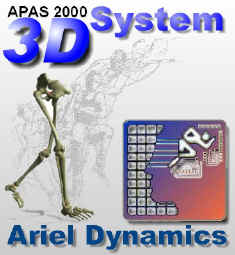APAS SYSTEM TUTORIALS
By
Gideon Ariel, Ph.D.
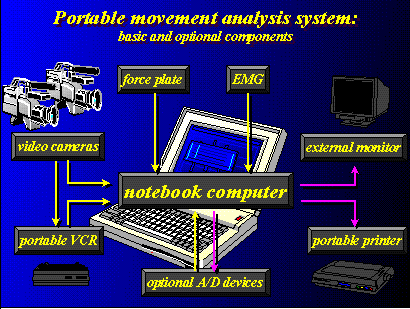
Introduction
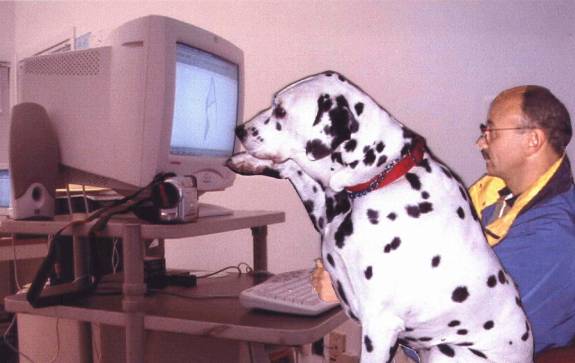
Even Professor Puncho can teach the APAS System
The APAS system consists of the following Modules:
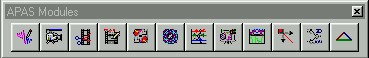
RealCap
|
Capture |
Trimming |
Digitize
|
Transform |
Filter
|
Display |
APASview |
Analog |
EMG
|
Vectors |
Delta
|
Kinetics |
All the modules are integrated and can be called within any module. An APAS tool bar is optionally available so, one can activate any module in any time within any module.
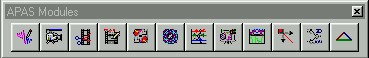
The following figure illustrates the APAS System Icons on the desk top:
The Icons are arranged in a logical order where cpaturing the video data is first and end up with the Kinetic Analysis.
![]()
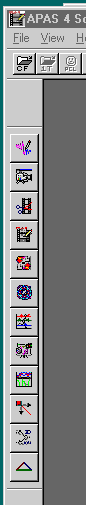
APAS Modules Icons as shown on the Desktop.
We will start with
Lesson 1, the RealCap Module: ![]()
[Go to Lesson1] [Go to top] [Go to Home Page
 ]
]